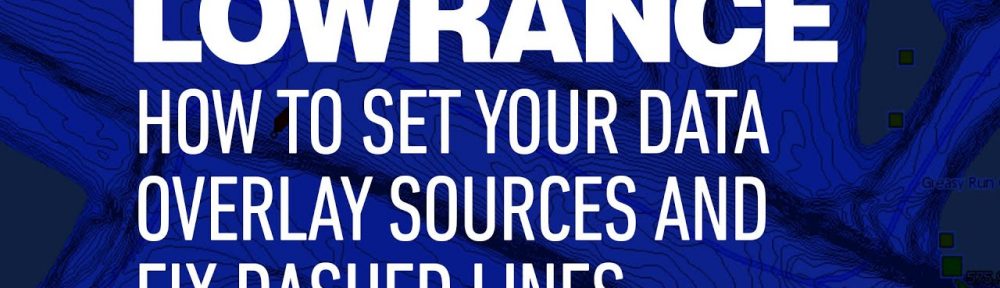Why are there dashed lines where my data should be?
Data overlays are a critical information to know what’s happening beneath your boat. With the ability to select data from multiple units and transducers on your network, sometimes things don’t appear the way that you expect them to look.
Jacob Scott, Lowrance Product Expert, shows the fast way and the more detailed way to select your data sources and remove the three dashed lines on your screen.
Please subscribe to the Lowrance YouTube Channel for the latest tips and tricks for your Lowrance display.